

Capt Kuku/254
images
Creative City Billboard
-
Image type JPG
-
Published July 25, 2025
-
Views 25
-
Downloads 0
100
|
Free
Share
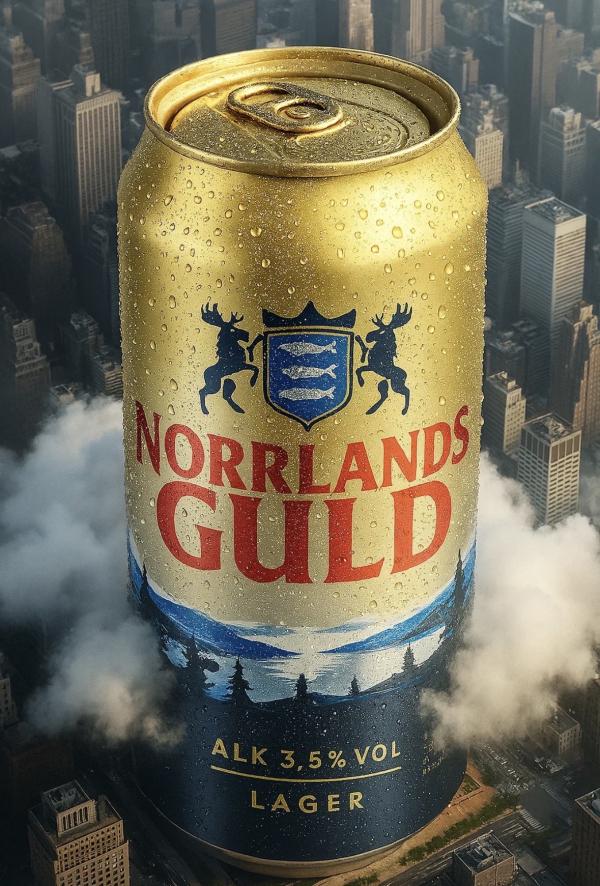
Give Thanks!
Give thanks to @abhinav for sharing this photo, the easiest way, sharing on social network


